When people see a message that there is no signal on the screen of their TV, it’s easy to assume that the problem lies with the TV. If you have yet to scan for channels, you might assume that you simply need to run through the auto-setup process. But how can you be sure that it isn’t a problem with the TV aerial? If there is an issue with the TV aerial, there are a few steps you can take to identify and fix the problem.

How does a TV aerial work?
A TV aerial is a type of antenna that is made of metal. It is capable of picking up television signals that are converted into small electrical impulses. These are then amplified by your TV so that you can see the image and hear the sound. If there is an issue with your aerial, you might have trouble watching your favourite TV shows. The issue could be with your image or sound quality, or you might have trouble picking up all of the channels you want.
If you’re having issues with your TV aerial, try these simple steps to identify and fix the problem.
Check If the Issue Is with Your TV Or Cable
There are two options to help you find out if your TV aerial is working. Both methods are very effective, so you can choose the one that is right for you. If you’re here to learn how to check if your TV aerial is working, read on.
Method one: Test Your TV Aerial Cable
The simplest and most convenient way to check whether it is the aerial socket or TV that is causing problems is to check if everything is working with another TV. If you have a second TV in your home, connect it to the aerial point that you find problematic. After that, wait for the TV to scan for the channels. If this TV can find all of the channels, then you know that the problem is with the other TV and not your aerial.
Another way to check the TV aerial is to take the TV to a socket that you are sure is working correctly and perform a test. If the TV can get a signal and identify the channels on another socket, you can rest assured that your TV is fine.
Method two: Test Your TV Signal
The following method is to test the television signal. This may be a more complicated option, but it works just fine. The answer to this problem is an aerial tester. TV aerial installers use these small devices to conduct aerial and signal tests efficiently. There are many inexpensive home aerial testers that you can buy online or in electronics stores.
A typical tester of this kind comes with LED lights that can show you the strength of the signal. You don’t need any special knowledge or training to use a tester like this. The only thing you will probably need is an F-plug because it usually comes with an F-plug connector.
If you’re still having problems with your TV reception and you’ve explored all options, then it may be time to contact a professional. For all your TV aerial needs and wireless access points, please get in touch.
Sometimes, the issue isn’t that you can’t get a signal at all, but that the signal isn’t very strong or reliable. If you’re able to get a signal but your TV isn’t working as well as you would like, try these tips to diagnose potential issues with your TV aerial signal.
Test Your Aerial Signal Strength
Another thing you might need to do is to check the digital aerial signal strength. Here, you will be trying to find out whether the signal is low or high. Many assume that a low or weak signal is the only issue you could have with your TV, but a high signal can also be problematic.
If you are experiencing any of the following issues, you might have a problem with the signal strength from your TV aerial.
- Broken picture
- Distorted picture
- Broken or choppy sound
- No image or sound at all
- Limited choice of channels
Low & Weak TV Signal
If you have a weak digital TV signal, the results are apparent. The television picture breaks, and you experience image distortion on the screen, and muted sounds, to mention a few. All these signs point to disturbing frequencies.
To confirm the weak signal, you can check your configuration settings and at the signal strength information panel. You can also get a signal message on the screen. In some TVs, the signal strength is shown in percentages.
A lower percentage typically implies a weak signal. In other television sets, this is shown in dB. If this is the case, a signal strength of 50 dB is optimal, and anything less than 45 dB could cause problems.
If you have confirmed that your TV has a weak signal, there are simple steps you can take to improve the signal. This could include steps such as updating your cables, aligning TV aerials or a simple tuning solution.
You can also connect a high-gain TV aerial or TV amplifier to help improve signal strength. However, this isn’t recommended as it can sometimes lead to signal overload, which will be explained in the next point.
What happens when there is too much TV signal or signal overload?
As the name states, signal overload is when the TV receives too much signal. This can overload TV tuners and other technical equipment. This will ultimately cause tv channels to break. In the end, signs of a weak TV signal and too much signal are identical on the TV. Believe it or not, too much signal is a thing. Digital signals can be too strong in specific locations and weak in others.
The good part about signal overload is that it’s easier to resolve. You can do this by adding an attenuator, preferably within the signal path. Once you connect it, this reduces satellite signal input to the right level.
Attenuators also come with an adjustment interface, onto which you can adjust to different levels of attenuations. You can drop to 3dB, 7dB, or up to 12dB, depending on the level you want to drop the TV signal. After this, your television should be working properly and you should be able to enjoy your favourite channels again.
How to use an aerial tester
Finding the right TV aerial signal can be very frustrating, especially when using an over-the-air antenna. But the process can be made easier in a couple of ways.
First, you could use a compass. This helps you in finding the right direction in which to face your antenna. This process also involves the use of a mobile app.
The second option is with an over-the-air signal strength metre. As the name implies, this metre indicates the strength of the signal based on the direction you point it, and this metre is plugged in line with the OTA antenna. This ensures that you are getting a strong signal from the transmitter, or at the very least, somewhere close to it. Position the tv aerial until the metre indicates the strongest signal. The LED lights will show you the ideal position.
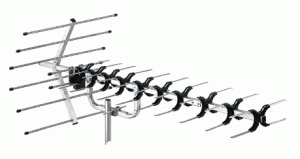
How Can I Make My Antenna Signal Stronger?
It is recommended to face your antenna towards the broadcast tower whose signal you want to strengthen. The signal strength depends on the angle that the antenna faces the transmitter.
Before you check the Antenna, make sure that you reset your tuner. In most TVs, this process can take anywhere from 4 to 6 minutes. This may be the only thing required to strengthen your signal. This is because a tuner typically converts incoming signals into a signal easily recognized by your TV, and these signals change every so often, which can interfere with the signals.
Resetting your TV will rescan the channels and likely pick up relevant signals, which means less interference. If the channels don’t scan, you probably have a different service problem in your hands, and this may be time to contact help.
How to check your TV antenna
If resetting doesn’t improve the reception, it’s time to check your antenna. The antenna is typically the main cause of low signal problems. You might not pay a lot of attention to your antenna until it stops working, but it’s common for it to be knocked or moved, which can impact the quality of the signal.
Your TV antenna shouldn’t be blocked or hidden under anything. There has to be a clear line of sight to the broadcast towers to transmit the frequencies easily. As such, make sure your antenna is elevated and not obscured.
It is recommended that your Antenna is raised from the ground by at least 10 to 20 feet. You can place it on top of a tall object in your house, a wall, or on the roof. If you have an interior television antenna, a wall will also be fine.
You also need to check that the antenna isn’t faulty. It could also be that the plug is loose. Check all of the connections to ensure a loose plug isn’t causing your problems.
Extreme weather conditions
Sometimes the weak digital television signal could be the result of bad weather. Cloudy weather is very commonly the cause of issues when it comes to disturbing television signals. This is why watching TV during a storm is very difficult, if not impossible.
This is because the clouds interfere with the television signal between your Antenna and the satellite or transmitter. So if it is overcast outside, you might need to wait for the sky to clear up.
TV signals can also be affected by high atmospheric pressure. High pressure brings clear weather, but also rain and snowstorms. If you notice your TV becomes pixelated during stormy weather, this isn’t an issue with your TV or aerial. There is nothing that broadcasters can do to correct this problem, so it may be something you just have to live with.
Electrical interference in your home
Some electrical appliances in your home can cause interference that could be mistaken for a poor signal or faulty aerial. Your vacuum cleaning is a common culprit, but electric razors have also been known to cause issues.
Some might be harder to track down, like your freezer or thermostat. If you notice that your TV signal is only interrupted at strange intervals, consider any electrical appliances that might be turning on and interrupting the signal.
Damaged cables
Damage to the cables is also a common issue. Many people check the end connections but neglect to check the whole length of the cable. If the aerial cable is trapped under furniture, this could cause deterioration over time. Animals can also chew cables which can cause interference.










